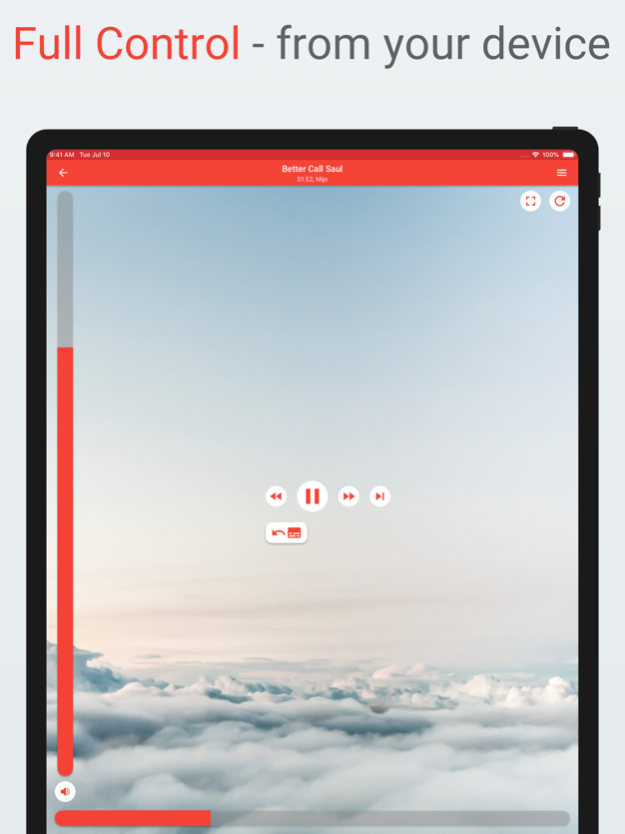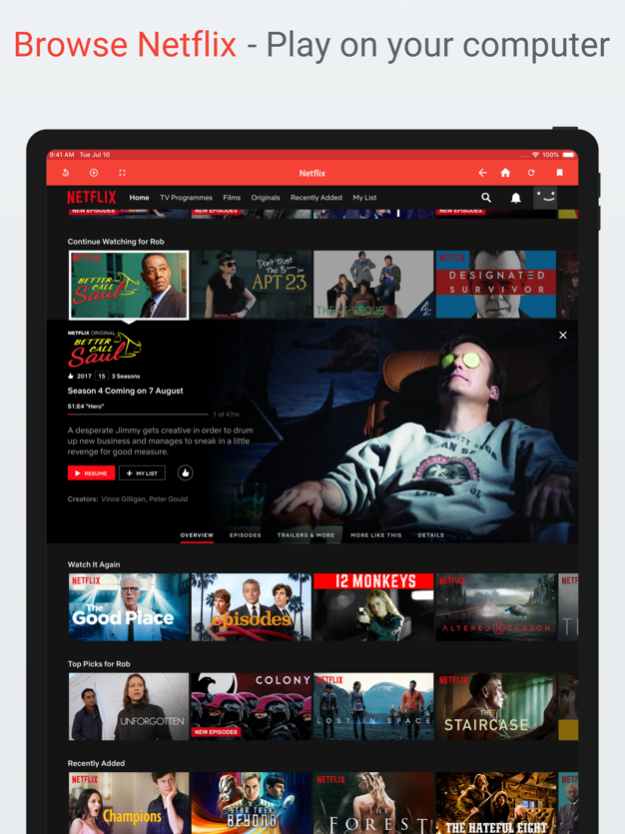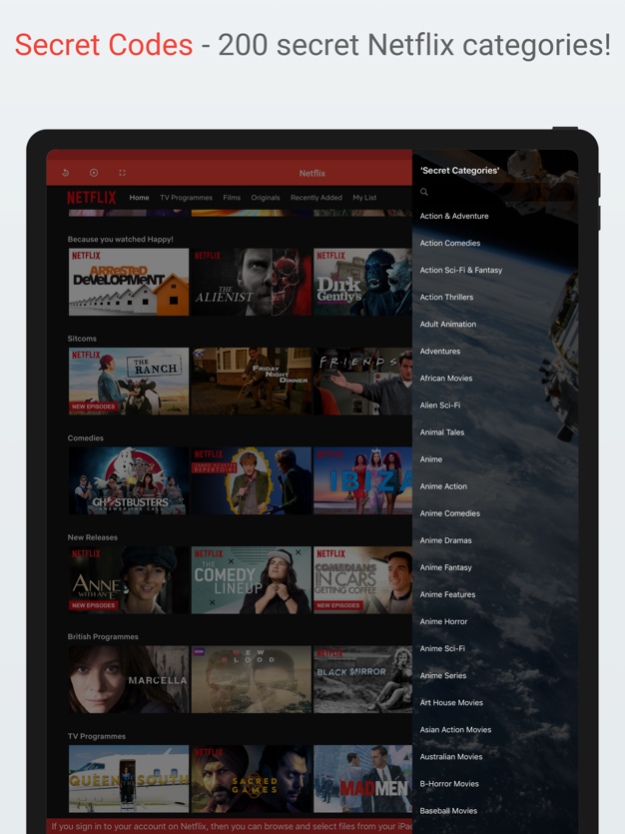Chill Remote 2.31.1
Continue to app
Free Version
Publisher Description
If you watch Netflix, Amazon Prime, iPlayer, Hulu, YouTube or Vimeo in Chrome - this is the remote control for you!
Complete control from your sofa - With speed control!
Chill Remote gives you a remote control for Netflix, Amazon Prime, iPlayer, YouTube, Vimeo, Hulu, Twitch, ITV, Disney+ and Britbox
- If you watch on your computer
- If you use Chrome
- If you'd like a remote control
Then Chill Remote is for you.
It's incredibly easy to set up - you can control any computer. It is perfect for your media center, or if you plug your computer into a TV or Projector.
You get all the controls you expect; Play Pause, Seeking, Volume, Fullscreen, plus you can browse on your iDevice.
You can even control what is playing from a Today Widget on your lockscreen
Now with speed controls so you can watch content faster (or slower!)
We add the 'What was that?' control. It winds back 20 seconds, turns on the subtitles, plays on and then disables the subtitles after 20 seconds. Perfect for checking unclear dialogue.
Browse Netflix, Hulu, YouTube, iPlayer, Vimeo, Amazon Prime, Disney+ and BritBox on your iDevice and when you find what you want to watch - just click play. It will start playing on your computer as if by magic :)
The Netflix browsing functionality even includes easy access to Neflix's 'secret' content codes to make it even easier to find something new to watch.
Vimeo gives you easy category browsing, and iPlayer gives you quick access to channels, categories and even radio stations.
Supported Devices
-Any Windows, Mac or ChromeBook device running a current version of Chrome
Please note: Hobbyist Software is not in any way affiliated to - or endorsed by Netflix, Hulu, YouTube, Vimeo, iPlayer Amazon Prime or any of the other supported streaming sites. We just built a remote and browser extension which allows you to control their websites from your iDevice. You will still need to have a normal subscription with these services to access their videos.
Subscription Information
------------------------
Chill Remote is supported through an auto-renewing subscription which you can choose to purchase within the app.
• The subscription is called 'Chill Subscription'
• It is a monthly or annual subscription. It lets you use the server which connects your iDevice with the computer you are controlling. If you subscribe, then you will be able to use all commands including browsing for an unlimited number of devices.
• Payment will be charged to iTunes Account at confirmation of purchase
• Subscription automatically renews unless auto-renew is turned off at least 24-hours before the end of the current period
• Account will be charged for renewal within 24-hours prior to the end of the current period
• Subscriptions may be managed by the user and auto-renewal may be turned off by going to the user's Account Settings after purchase
• Terms of use are available at https://ChillRemote.tv/terms
• Privacy policy is available at https://ChillRemote.tv/privacy
Sep 3, 2021
Version 2.31.1
Got rid of the annoying Adverts!
Fixed issue with Hulu login
Now with Speed Control and Dark Mode.
Now supporting Disney+ and Britbox
About Chill Remote
Chill Remote is a free app for iOS published in the Recreation list of apps, part of Home & Hobby.
The company that develops Chill Remote is Hobbyist Software Limited. The latest version released by its developer is 2.31.1.
To install Chill Remote on your iOS device, just click the green Continue To App button above to start the installation process. The app is listed on our website since 2021-09-03 and was downloaded 2 times. We have already checked if the download link is safe, however for your own protection we recommend that you scan the downloaded app with your antivirus. Your antivirus may detect the Chill Remote as malware if the download link is broken.
How to install Chill Remote on your iOS device:
- Click on the Continue To App button on our website. This will redirect you to the App Store.
- Once the Chill Remote is shown in the iTunes listing of your iOS device, you can start its download and installation. Tap on the GET button to the right of the app to start downloading it.
- If you are not logged-in the iOS appstore app, you'll be prompted for your your Apple ID and/or password.
- After Chill Remote is downloaded, you'll see an INSTALL button to the right. Tap on it to start the actual installation of the iOS app.
- Once installation is finished you can tap on the OPEN button to start it. Its icon will also be added to your device home screen.